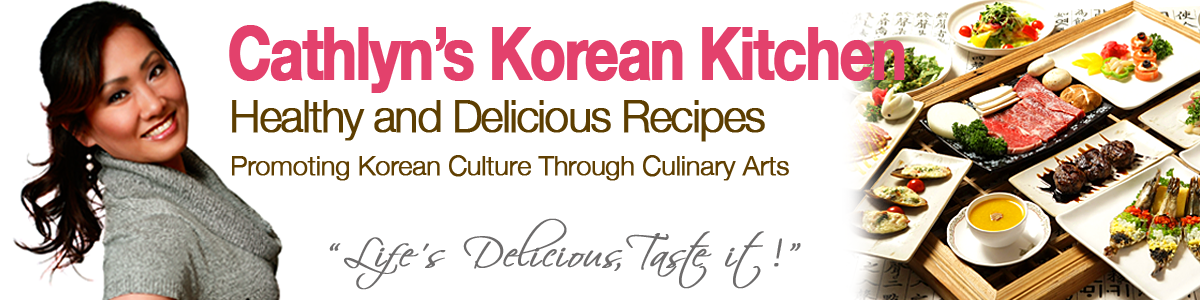
HOW TO LIST YOUR BUSINESS?
It is very easy to list your business.
Step 1
Auto registration feature is currently disabled. You Must Contact Us through our online form, and let us know that you’re interested in become a member.
Step 2
One of our administrative staff will respond to you within 48 hours. After your account is verified with a valid email and business website, you will receive an email with login information to ‘Add Listing’ on the homepage.
Step 3
Decide what package best suits your business, we offer four packages you can choose either FREE for One month Basic Package, Featured listing package is $59.99 or select Premium package for 12 months, only $99.99! For $499.99 we also create a marketing video for your business! Click ‘Continue‘ in one of packages to choose.
Step 4
Enter your required listing details, make your description as detailed as possible. Enter your location (ie: 1234 Dire St, Town, State Zip Code) and click ‘Search‘. If the map locates the right spot where your business is, leave that as is.
Step 5
Make sure you check the option to agree our terms and conditions.
Step 6
Click ‘Save Listing’ and if you chose any package except Basic Free package, the red message will notify you saying, “This listing is awaiting payment and is NOT live”. Click ‘Make Payment‘ towards to PayPal and follow the on screen instructions for PayPal. Otherwise, if you chose Basic Free Package, payment is not required and administrator will review and approve your listing as soon as possible (skip Step 7).
Step 7
After being PAID, PayPal will redirect you back to APCCSOCAL.COM site including your immediate new listing you just created.
Start by clicking on this link.

